|
|
|
| |
Home > Office Outlook > Send Bulk Email Marketing
Send Bulk Email Marketing using Outlook
When you send an email message to many people (multiple recipients) in Outlook, Outlook shows the names and email addresses of all recipients in the heading of every email. Frequently, most of SPAM filters will block the email message with multiple recipients' email addresses. And anyone of the recipients will see other recipients' information, all of your recipients' names and email addresses will be leaked out without any protections. Will you have to manually send the email to the different recipients again and again?!!!
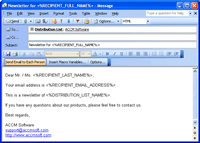 Send Bulk Email Marketing is a powerful and easy-to-use Microsoft Outlook Add-In for sending an email message to a great number of recipients using Microsoft Office Outlook. The software will send each recipient an unique email message without any other recipients' names and email addresses. There is only one email address of the recipient's in the To field of the email. It means the email will NOT be blocked by SPAM filter of the recipient's, and any people only see one recipient of his / her in the email he / she received. The important email addresses of your recipients will NOT be leaked out. Send Bulk Email Marketing is a powerful and easy-to-use Microsoft Outlook Add-In for sending an email message to a great number of recipients using Microsoft Office Outlook. The software will send each recipient an unique email message without any other recipients' names and email addresses. There is only one email address of the recipient's in the To field of the email. It means the email will NOT be blocked by SPAM filter of the recipient's, and any people only see one recipient of his / her in the email he / she received. The important email addresses of your recipients will NOT be leaked out.
It's very easy to send an email message to a group of recipients one to one, compose a new message, select Contacts and Distribution Lists or enter email addresses into the To field, simply click Send Email to Each Person button. That's all. The software can send an email to general email addresses, any Contacts and Distribution Lists, it can be used to send newsletters to your subscribers, or send an email marketing campaign to your customers. The software will automatically delete the duplicate email addresses from the recipients list when sending, it means that it will only send one email message to one email address. And the email message will NOT be moved to Junk E-mail folder in the recipient's Outlook.
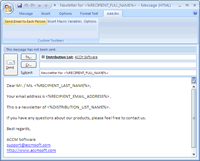 Send Bulk Email Marketing can replace the Macro Variables in the Subject and Content (Body) of an email message. The Macro Variables include Recipient's Full Name, First Name, Last Name, Email Address and Distribution List Name. You don't need to enter every contact's name, email address and distribution list name into an email message, Send Bulk Email Marketing will read these information from every Contact, and fill out the form in every sent email copy as Mail Merge (need not Microsoft Word). After receiving an email, the recipient will only see his / her name and email address in the email message. Send Bulk Email Marketing can replace the Macro Variables in the Subject and Content (Body) of an email message. The Macro Variables include Recipient's Full Name, First Name, Last Name, Email Address and Distribution List Name. You don't need to enter every contact's name, email address and distribution list name into an email message, Send Bulk Email Marketing will read these information from every Contact, and fill out the form in every sent email copy as Mail Merge (need not Microsoft Word). After receiving an email, the recipient will only see his / her name and email address in the email message.
You can import contacts from your Excel spreadsheet to Outlook, and then select any of the imported contacts into To: field, send the email message to them by our software. Tutorial 1 Tutorial 2 Video
After sending, Send Bulk Email Marketing will create a report of the sending to let you know who has been sent or not. And the software can permanently delete all sent copies from Sent Items folder after sending for avoiding duplicate email copies.
You can compose a new email message and leave the To field blank, then click Send Email to Each Person button. It will prompt you for a list of email addresses (from any plain text file with one address per line). You don't need to copy these email addresses from the TXT file and then paste them into the To field of the email, Send Bulk Email Marketing will automatically read email addresses from the file and send email to them. The text file name will be used for Distribution List Name to replacing Macro Variables in the email message.
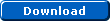 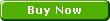
Risk free - 30-day money back guarantee
1 license works on your 3 PCs: at work, at home, and on a laptop
Free upgrades for minor version (at least for 12 months)
Free supports for a lifetime
24/7 Secure Order Service ( 24 hours a day, 7 days a week )
Get delivery in minutes for online payments |
 |
Features
High-speed send email to each recipient.
Unlimited recipients' email addresses supported.
Ability to Send email to general Email Addresses, any Contacts and Distribution Lists.
Business Contact Manager 2007 and 2003 supported.
Automatically delete the duplicate email addresses from the recipients list when sending.
Ability to read email addresses from a TXT file (one email address per line).
Ability to insert and replace Macro Varibles in the source email.
Ability to permanently delete the sent email copies from Sent Items folder after sending them. ( Optional )
Multiple formats of an email message are compatibled, including HTML, RTF, plain TEXT and more.
Ability to send the email messages with attachments.
Ability to delay sending to avoid overloading your ISP. ( Optional )
Warn if there is a blank subject or content in the source email. ( Optional )
Ability to create a report of the sending.
The sent email messages will NOT be moved to Junk E-mail folder in the recipient's Outlook.
Easy to change the option: Work for all users on this computer, or only work for the current user.
Easy to enable or disable this addin.
Latest version: 5.3
Operating System: Windows 10, Windows 8.1, Windows 8, Windows 7, Windows 2012 Server, Windows 2008 Server, Windows Vista, Windows 2003 Server, Windows XP, Windows 2000, both 32 bit and 64 bit System supported
Microsoft Outlook 2016 (both 32 bit and 64 bit), Outlook 2013 (both 32 bit and 64 bit), Outlook 2010 (both 32 bit and 64 bit), Outlook 2007 and Outlook 2003
Business Contact Manager 2016, 2013, 2010, 2007 and 2003 Supported
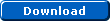 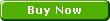
Risk free - 30-day money back guarantee
1 license works on your 3 PCs: at work, at home, and on a laptop
Free upgrades for minor version (at least for 12 months)
Free supports for a lifetime
24/7 Secure Order Service ( 24 hours a day, 7 days a week )
Get delivery in minutes for online payments |
 |
Send Bulk Email Marketing in Microsoft Office Outlook 2003

Send Bulk Email Marketing in Microsoft Office Outlook 2007
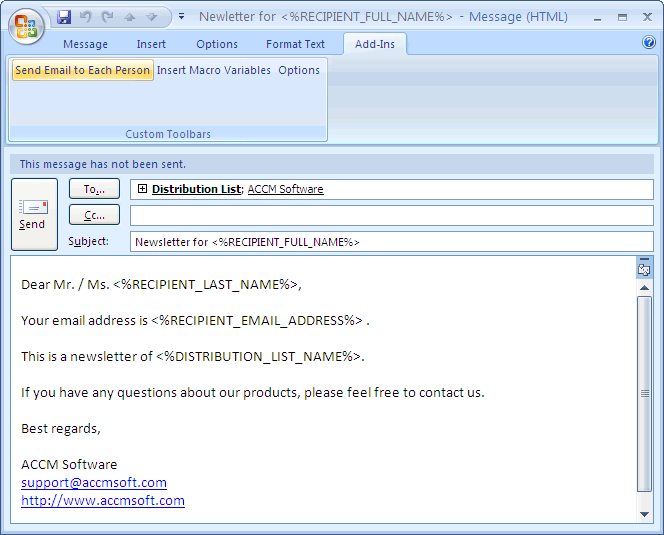
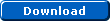 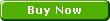
Risk free - 30-day money back guarantee
1 license works on your 3 PCs: at work, at home, and on a laptop
Free upgrades for minor version (at least for 12 months)
Free supports for a lifetime
24/7 Secure Order Service ( 24 hours a day, 7 days a week )
Get delivery in minutes for online payments |
 |
|
|
|
|
|
|