|
|
|
| |
Home > Spam Filter > SPAMfighter
SPAMfighter for Microsoft Office Outlook, Outlook Express, Windows Mail and Thunderbird
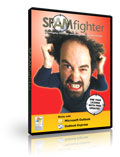 SPAMfighter is a powerful and easy-to-use Email Spam Filter Software for blocking unsolicited bulk email messages in Microsoft Office Outlook, Outlook Express, Windows Mail and Thunderbird. SPAMfighter is a powerful and easy-to-use Email Spam Filter Software for blocking unsolicited bulk email messages in Microsoft Office Outlook, Outlook Express, Windows Mail and Thunderbird.
Email spam, known as unsolicited bulk Email, junk mail, or unsolicited commercial email, is the practice of sending unwanted email messages, frequently with commercial content, in large quantities to an indiscriminate set of recipients.
Spam in email started to become a problem when the Internet was opened up to the general public in the mid-1990s. It grew exponentially over the following years, and today comprises some 80 to 85% of all the email in the world, by conservative estimate; some sources go as high as 95%.
Every day you may receive more than 100 spam emails. You have to waste a lot time to reading every email message and deleting the spam. It's too difficult to find out the spam from a lot of emails. Sometimes there are more than 1,000 emails in your Inbox every day, they will drive you crazy!
Join millions of SPAMfighters who enjoy a clean inbox!
> Download SPAMfighter to get rid of email spam now!

How it works
After downloading and installing the software, when ever new email arrives, SPAMfighter will automatically test it, and if it's spam, the email will be moved to the SPAMfighter folder. You do not need to read these email messages one by one. SPAMfighter as one of your office assistants, will automatically process everything.
SPAMfighter has the ability, with little effort on your part, to keep over 95% of SPAM out of your inbox.
SPAMfighter even automatically imports your designated contact list, so all of your contacts are instantaneously whitelisted, no annoying name by name approvals necessary.
SPAMfighter is providing spam protection across the globe for 6,102,731 home and business users on PC and Servers.
  
The Only Recommended Spam Filter on PCWorld!
Operating System: Windows 98, Windows Me, Windows 2000, Windows XP, Windows Vista
Email Clients: Outlook 2000, 2002 (XP), 2003 and 2007, Outlook Express 5.5 or later, Windows Mail and Mozilla Thunderbird
Memory: 64 MB minimum
Disk Space: 10 MB
Languages: English, German, Spanish, Chinese, French, Italian, Greek, Dutch, Swedish, Norwegian, Suomi, Japanese, Portuguese, Bulgarian, Russian, Czech, Thai, Turkish and Danish
User Testimonials
I have been using Spamfighter and have been amazed at how many spam emails are being captured! I don't have to go through my 'inbox' and spend hours deleting the junk. I highly recommend everyone to use this brilliant software - and save yourself hours of wasted time.
Gordon Russell
Hastings, UK
|
|
User Testimonials
I'm loving this! Last Sunday after less than 12 hours of checking my mail, I had more than 75 junk mails, wanting to sell me anything and everything! That had been a daily thing for the past month. Since signing on to this, I will say maybe 3 have snuck through. THANK YOU, again and again!!!!
Sam Dayton
La Mirada California |
SPAMfighter Exchange Module
Spam and Virus Filter solution for Microsoft Exchange Server and Microsoft Small Business Server

User Experience of SPAMfighter in Microsoft Outlook
After downloading and installing SPAMfighter, it will add a toolbar on Outlook, and adding a folder "SPAMfighter" into Outlook. The spam emails will be stored in this folder.
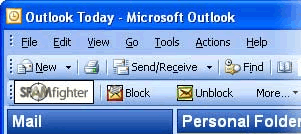 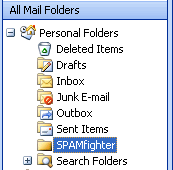
If there was a spam email in Inbox before installing SPAMfighter, or you receive an email from a new spammer, simply select the email and click "Block" on toolbar, the spam emails will be moved to the "SPAMfighter" folder, and all spam emails as this one will blocked in future.
Occasionally, a legitimate email may be moved to the "SPAMfighter" folder. To move the email back to your inbox and remove it from the Blacklist, simply select it an click "Unblock" on toolbar.
By SPAMfighter Options, you can customize Client Settings, Blacklists and Whitelists, Language Recognition, Filter Settings, Account, view Statistics Report.
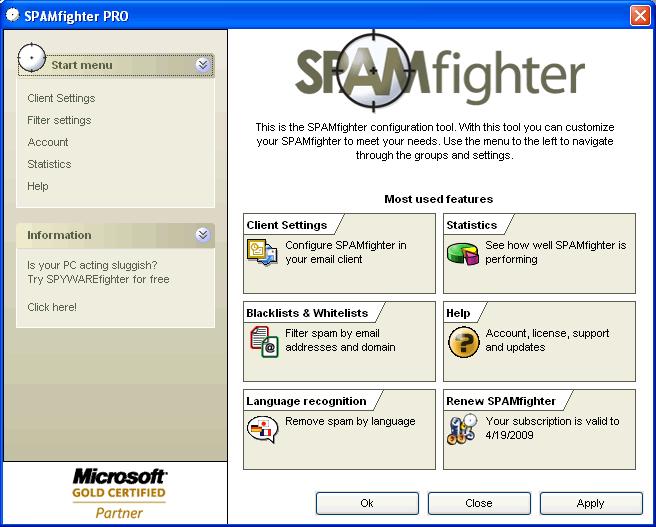
Feature: Add email addresses and domain into Blacklist or Whitelist.
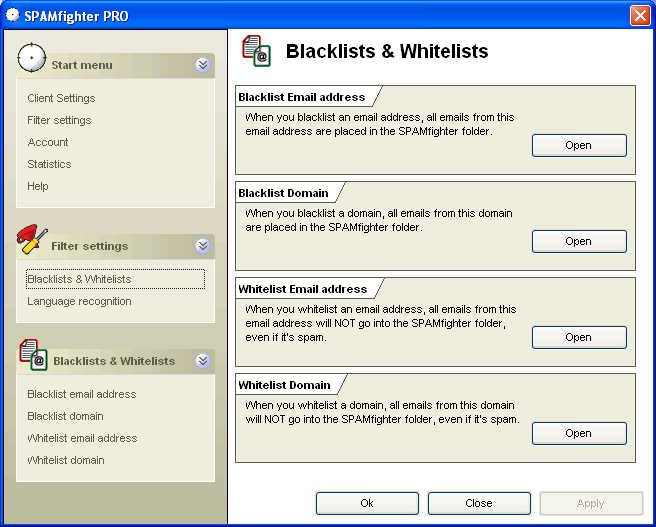
Feature: Language Recognition is a excellent feature in SPAMfighter. Your email client will receive or reject only emails in the selected languages. It's a useful function if you receive a lot of spam emails in the special language.
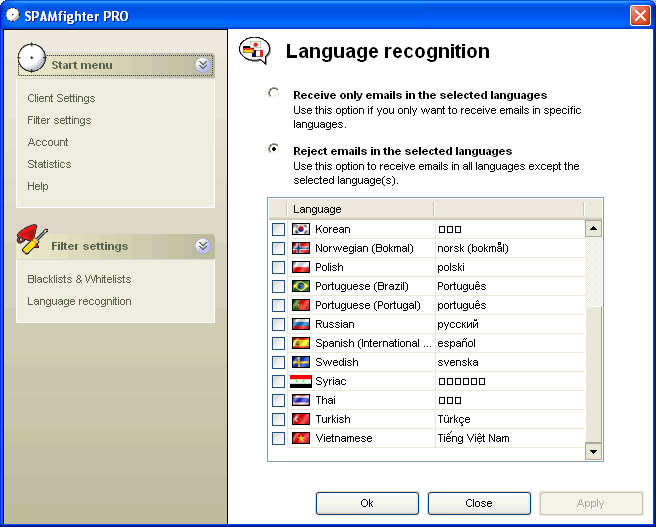
|
|
|
|
|
|
|
Related Products
Internet Security Suite - all-in-one protection
Internet Security Suite - all-in-one security solution
Spyware Doctor - spyware removal software
AntiVirus - provides the basic tools needed to protect PC
Registry Mechanic - registry cleaner for Windows
|