|
|
|
| |
Home > Office Outlook > How to Remove Duplicate Emails from Outlook
How to Remove Duplicate Emails from Microsoft Outlook
Is your Outlook account overflowing with duplicate emails?
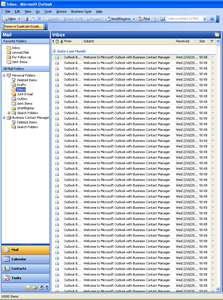 For those who receive and send email through Microsoft Outlook, it is almost guaranteed that you at one point experienced duplicate emails in your Inbox. Often times, you will receive thousands of duplicate email copies, for absolutely no reason. Then, when you need to reinstall your PC and retrieve the old email messages, you will have many more emails that you previously had. Even when synchronizing Microsoft Outlook with a mobile phone, many duplicates will be created in the folders. For those who receive and send email through Microsoft Outlook, it is almost guaranteed that you at one point experienced duplicate emails in your Inbox. Often times, you will receive thousands of duplicate email copies, for absolutely no reason. Then, when you need to reinstall your PC and retrieve the old email messages, you will have many more emails that you previously had. Even when synchronizing Microsoft Outlook with a mobile phone, many duplicates will be created in the folders.
Needless to say, these duplicates are a pain, lots of space is being wasted. These duplicates evidently slow down Outlook, and eventually your PC.
Now, there is one problem: Microsoft Outlook does not include a feature that allows users to search for duplicate emails and then delete them. Users have to spend hours browsing through large amounts of emails, simply to find and delete duplicates. Not only that, but you must compare each email with the previous one, to insure you do not make an incorrect deletes. This is a lot of work, and is unreasonable for anyone to have to do.
How does one get rid of all these duplicate emails?
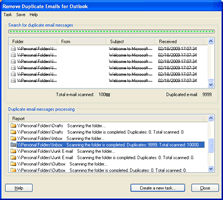 In order to get rid of all these duplicate emails, one needs a powerful, simple, and automated program in order to search, compare, and delete. Is there such a program out there? Yes! In order to get rid of all these duplicate emails, one needs a powerful, simple, and automated program in order to search, compare, and delete. Is there such a program out there? Yes!
Remove Duplicate Emails is the most powerful, simple, AND automated program out there that allows users to search through all their emails. The program then scans for duplicates, and deletes them. The program thoroughly scans all Microsoft Outlook folders.
Remove Duplicate Emails is compatible with Windows 2000, Windows XP, Windows 2003 Server, Windows Vista, Windows 2008 Server, Windows 2012 Server, Windows 7, Windows 8, Windows 8.1, Windows 10, and works on both Outlook 2016, 2013, 2010, 2007 and 2003.
It is an add-on software that becomes integrated into your Microsoft Outlook software. All you need to do it start Outlook, and launch the program through there. Simple as that.
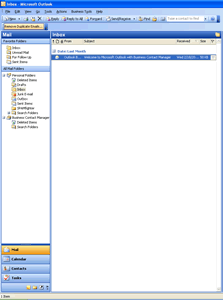 Remove Duplicate Emails
can be used to automatically search for and process duplicate email messages and posts in each individual folder or across a group of folders according to their priority. Remove Duplicate Emails
can be used to automatically search for and process duplicate email messages and posts in each individual folder or across a group of folders according to their priority.
It has an easy-to-use Wizard, the process is very easy. Everything you have to do is to follow Wizard's instructions.
A duplicate email found can be:
Deleted (to Deleted Items folder)
Deleted permanently
Marked with flag 
Copied to specified folder
Moved to specified folder
Remove Duplicate Emails is a part of Remove All Duplicates for Microsoft Office Outlook.
If you would like a solution for removing all duplicates in your Outlook, including Emails, Contacts, Tasks, Notes, Journal Items and Calendar Items (Appointments), please click here to learn more about Remove All Duplicates.
Features
Speedy searching and processing (deleting, moving, copying, flagging)
Over a million emails and posts supported
Ability to compare attachments throughout duplicate emails
Many email formats are compatible (HTML, RTF, Plain Text, etc...)
Allow users set a time range of messages and posts which will be scanned
Ability to choose whether program works for one user, or all users
Ability to easily enable or disable the add-on
Very small file (less than 1MB)
In Remove Duplicate Emails, there are two different work modes.
The first mode is "Search for duplicate emails in every single folder".
In this mode, the software looks through every single folder in your Outlook account, and does not relate them to the other folders. Emails will only be marked as duplicates if they are found in the same folder.
The second mode is "Search for duplicate emails across several folders based on their priority".
When this mode is chosen, the program will search for duplicates of an email not only in the same folder, but also in all other folders you selected.
If duplicates are found, the one with higher priority will automatically be kept. Users will have option as to what action to take with the duplicate emails.
In this second mode, you can take control of all messages, no matter what folder they are in. This is very helpful for those who are looking to delete copies of emails that they made as backups and such, and have no use for them anymore. With this mode, one can select which folders are most important, in order to avoid having important emails and posts (and as we all know, that is a horrible feeling).
Needless to say, Remove Duplicate Emails is a must have for those who use their email extensively. This fantastic program allows for you to be organized, professional, and keep yourself from becoming confused due to so many duplicates. And the best part is, all of these features come within a program that requires barely any disk space.
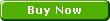 Just $19.95 now! Just $19.95 now!
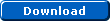 Download for FREE! Download for FREE!
Risk free - 30-day money back guarantee
1 license works on your 3 PCs: at work, at home, and on a laptop
Free upgrades for minor version (at least for 12 months)
Free supports for a lifetime
24/7 Secure Order Service ( 24 hours a day, 7 days a week )
Get delivery in minutes for online payments |
 |
|
|
|
|
|
|
|
Awards




User Reviews
I like this excellent product. It very fast deletes duplicate email messages in my mailbox with over 10000 messages. Several mouse clicks to finish a job, very easy.
- Philip Borland
User Reviews
Excellent utility that simply does exactly as the title suggests, cleanly and efficiently. Great product!
- Rob Nail
|
|
|
Copyright © ACCM Software. All rights reserved.
Microsoft, Microsoft Office, Outlook, Outlook Express, Excel, Word, Access, PowerPoint and Windows are trademarks or registered trademarks of Microsoft Corporation in the United States and/or other countries. |
|
|